Multifunction Printers
Top 4 Key Features to Consider When Choosing Your Copier

Graphic Capabilities
Most commonly known as multifunction or production printers, models with graphic capabilities ensure the highest resolution (2,400 x 2,400 dpi is standard) as well as color management through five-color control. These models provide reliable and exact reproduction of source materials.
Added Functionalities
These are the features that really have the potential to cut costs throughout your business. Multifunctional machines may include wireless connectivity, interactive touch-screen control panels, image editing, large built-in hard devices for document storage and enhanced security. All of these functionalities are beneficial, but removing the ones your business does not necessarily need, can reduce your spending costs drastically.
Print Volume
Depending on the size of the machine, paper capacity is often listed as “tray” or “cassette. Both names are interchangeable. Basic models of digital copiers are capable of 100 sheets in the tray and 250 in the cassette. If you are looking for a large-scale, multifunction machines can accommodate 500 sheets in the tray and about 2,000 sheets in the cassette that are often distributed through more than one.
Print Speed
Unlike older models that capped out at around 30 pages per minute (ppm), newer digital copiers have the capabilities of printing anywhere from 22 ppm, on the low end, up to 100 ppm with deluxe models. Reducing warm-up requirements, “first copy out” speeds have also improved.
About Sharp MFPs
Current-day office machines can do far more than just make copies like their predecessors. These new copiers and printers can handle multiple tasks, which lends itself to how they are known: multi-function printers (MFPs.) These office machines combine the functionality of copiers, scanners and printers into one useful tool that can expedite work and increase efficiency in the office.
Sharp offers a wide variety of MFP models that each come with various features and speeds, with some units able to churn out 20 printed pages per minute while others boast up to 70 pages per minute. Included in this speed are user-friendly features like touch screen displays, full-sized retractable keyboards and the ability to print directly from a USB thumb drive.
Choosing the Right MFP for Your Business
In the same way that digital downloads replaced vinyl records, analog copiers have failed to keep pace with even the most basic of their digital counterparts for two reasons: productivity and quality. The modern copy machine is much more than just a device used to reproduce printed material. Often multifunctional in scope, digital copiers are all-in-one office suites, capable of scanning, copying, printing, faxing, downloading and emailing it is pretty much capable of anything!
Most business owners and their employees would agree that they would not want to go one day without their digital copier. However, choosing the right digital copier for your business can be tough. Your purchase decision will depend on many considerations. The most crucial steps are to understand the key features and knowing the differences between the choices.
Get A Quote
Cost of a Sharp MFP
The price of a Sharp MFP tends to start around $1,000 for smaller, desktop model that will print 20 pages per minute. That’s at the low-end, whereas the high-end model can cost around $20,000. This beast offers a fully robust networking interface that also allows for document management via the unit. All the other MFP models with fall within these two prices and offer various degrees of bells and whistles, all designed to skyrocket output in your office.
Overall, the encompassing design of a digital copier provides a high degree of cost savings and key features that are keeping up with today’s technology. Several copiers meeting your requirements should be evaluated before making a final decision, to just make sure it is the right choice for your business.
A1 Image has a vast assortment of top of the line digital copiers that can fit any business requirements. We offer in-house demos, which is the best way to test out a copier and see if it is right for your business. Ready to talk digital copiers? Call us now! 972-437-2320

Sharp Multi-Functional Printer (MFP) Benefits
Internet Faxing
You can securely send documents to remote email inboxes and internet fax terminals. This free communication method is as simple to use as entering email addresses and pressing start.
Desktop Faxing
Transmit documents directly from desktop applications to remote fax terminals, which will eliminate the need to print documents for a manual transmission. Also, you can search the internal address book or directory search from the browser interface for any fax numbers or email addresses.
Walk-Up Faxing
High speed fax communication never goes out of style. This virus free communication line sits off the network, so if it is down for “routine maintenance” you will always have dependable faxing at your disposal.
Scan to Folder
Navigate your files with touch screen, direct documents to folders with ease.
Scan to Email
Customize your scan to email made simple. Just put a file name, subject line, or brief text message and your scan is on its way!
Scan Anywhere
Digitally deliver documents anywhere, anytime! External source scanning and storage or printing, internal storage retrieval scanning, automatic document feeder allowing multiple sheets of paper to be input hands-free, simultaneous dual sided paper scanning
Address Book
The internal address book can store up to 1000 contacts, with each containing a fax number, email or a group dial entry. This allows you to keep both personal and shared contacts, keeping your documents behind a password protected log-in.
Copy
In addition to standard copy making, functions may include: Document finishing capabilities such as stapling, various hole punching configurations, folding (half and tri-fold options), cover binding, document editing modes such as pagination, image scaling & rotation, page numbering and watermarking
Print functions may include: Network, USB, Parallel or other connection types, printer drivers are typically universal for usage with different operating systems, ability to print directly to the MFP’s internal storage function, CD/DVD label printing capability, increased printing speed and capacity, higher DPI resolution for improved scanning and printing quality
Components of Multi-Function Printer

All-In-One Multifunction (MFP) Features
These are office machines which incorporate the functionality of multiple devices in one. The vital elements that put the “multi-function” in the majority of multi-function printers are:
Print functions may include: Network, USB, Parallel or other connection types, printer drivers are typically universal for usage with different operating systems, ability to print directly to the MFP’s internal storage function, CD/DVD label printing capability, increased printing speed and capacity, higher DPI resolution for improved scanning and printing quality
Copy
In addition to standard copy making, functions may include: Document finishing capabilities such as stapling, various hole punching configurations, folding (half and tri-fold options), cover binding, document editing modes such as pagination, image scaling & rotation, page numbering and watermarking
Scan
External source scanning and storage or printing, internal storage retrieval scanning, automatic document feeder allowing multiple sheets of paper to be input hands-free, simultaneous dual sided paper scanning
Fax
The MFP office machine offers such things as an answering machine, cordless telephone, color fax capability, PC/laptop Fax sending & receiving, E-mail fax capability, Internet Fax
Additionally, a MFP typically includes email-to-machine printing, copying and faxing and other networking solutions to streamline the office and boost efficiency and productivity. Here at A1 Image, we recommend Sharp brand office machines due to their unparalleled workmanship and ability to produce high quality products time and again. While you’re here, please browse our Sharp MFP selection to find the best fit for your office needs.
Organize Your Business Data in the Sharp Cloud Portal Office
The Pros of a Sharp MFP
- Less Expensive – Although you get what you pay for, there’s such a thing as “overpaying.” Sharp MFP models are the “just right” part of the story, and are usually less expensive than similar MFP makers, such as Canon, but offer the same, if not better, features.
- Greater Paper Options – A Sharp MFP is more compatible with a greater variety of paper types (glossy paper, bond paper, labels, etc.)
We hope this quick tutorial on the benefits of a Sharp Multifunction Printer has piqued your interest in what these advanced office machines can do for your business. Browse our extensive collection of copiers and printers to see which model will best suit your needs.
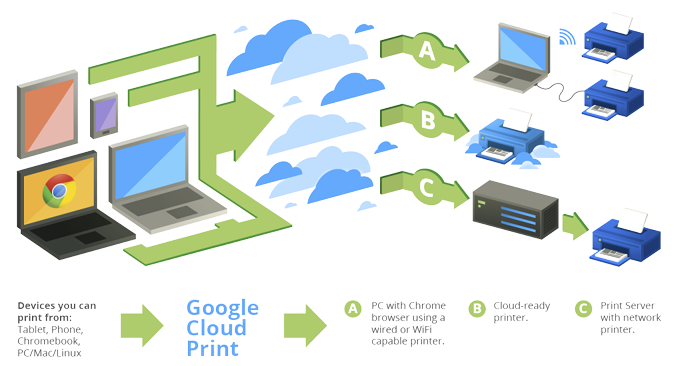
Multifunction Printer Models
Key Sharp OSA® Features of Document Management
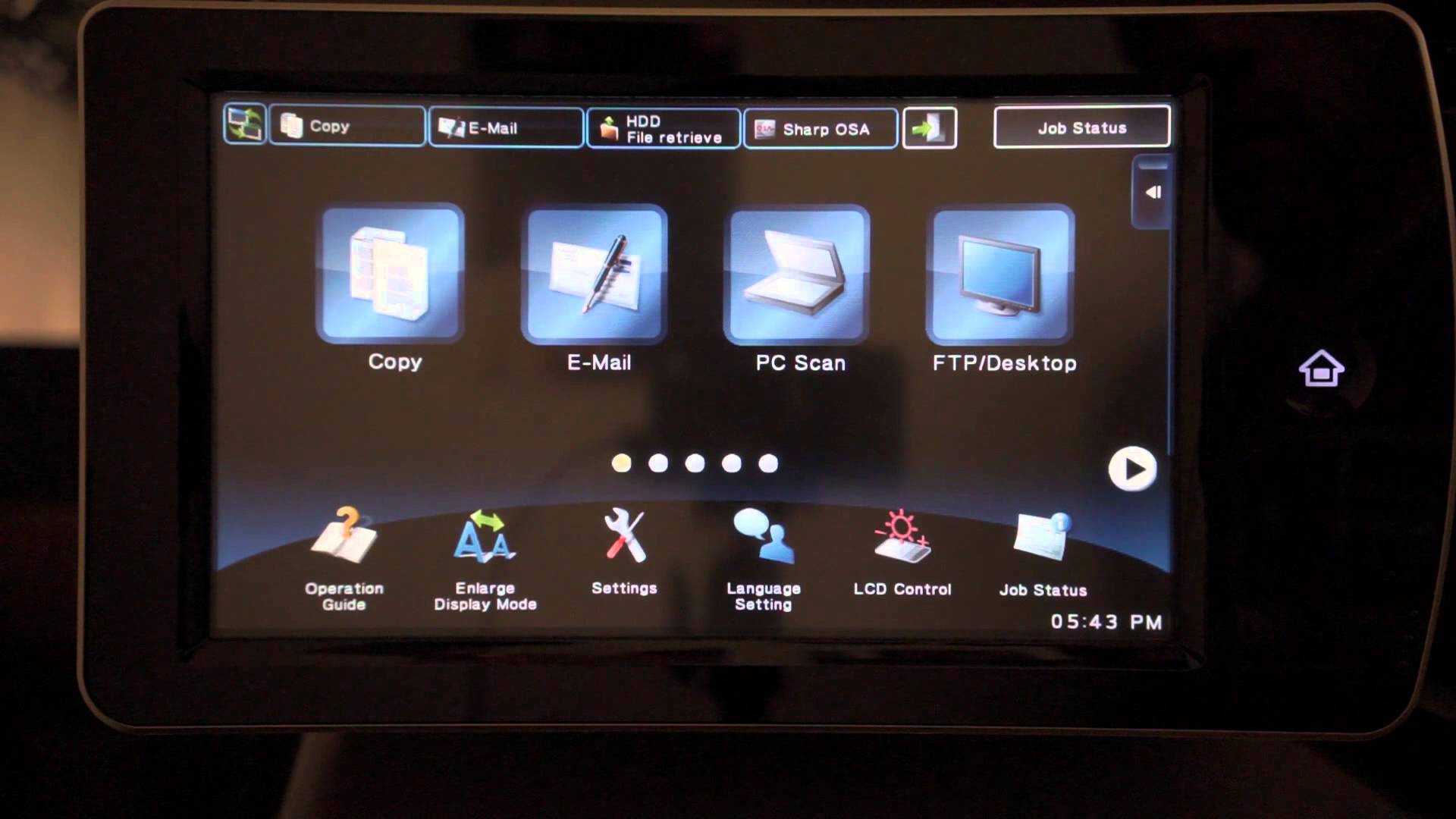
MFPS for the Technology-Driven Workplace
Sharp has introduced multifunction printers for the technology driven workplace, delivering strong workflow capabilities and leading-edge security features, all in a compact design, as well as wireless networking for easy access from mobile devices.
Sharp’s award-winning, easy-to-use 7″ (diagonal) touchscreen display, and offer exciting new features including conversational AI. The new MFP Voice feature with Amazon Alexa enables users to interact with the machine by using simple verbal commands. These models also easily integrate with today’s complex network environments and offer quick access to an expanded list of cloud services that include Box and Dropbox, helping businesses manage their workflow with greater efficiency. Additionally, Adobe Embedded Print Engine technology enables users to direct print PDF files from a variety of sources with greater performance and rendering accuracy.













