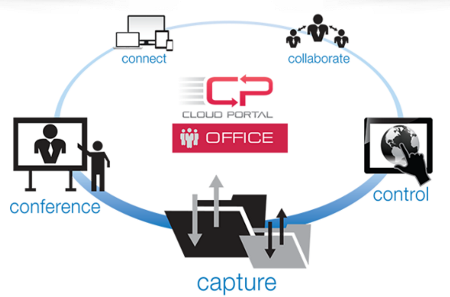B/W vs. Color Copiers
B/W vs. Color Office Copiers for Your Business
Many people are still unaware that you can now have a color copier system in the same price range as a black & white system! Also, many manufacturers offer black and white copiers with a color scan feature!
Of course the color toner/ink costs more than just the black toner/ink does. However, when the technology is set-up properly to meet an office’s printing/copying needs you can get those color prints down to as low as $.06 per single page. Effectively reducing your color copying cost by 90% percent! This can add up to some very significant dollars in your pocket over the course of a year. (Not to mention if you lease the machine with a maintenance program, usually your toner/ink is built to the cost per page further reducing your overall costs).
Some basic facts about color copiers:
A color copier requires 4 sets of toner instead of just black as well as 4 sets of developer and 4 sets of drums. The common color toner/ink names are black, cyan, magenta, and yellow. Since the cost per page of a color copy machine is about 5 times more expensive then black and white copier, it makes sense to focus on what type of color output your business requires and who in your office should be entitled to use the color copier.
Here are some suggestions you can do to reduce your color copying costs:
- Default your system to black & white, and force users to choose the color option only when needed. This can be done for copying, printing, and scanning functions.
- Restrict color access to particular users inside your organization via user control features!
- Enable the toner save function, reducing toner supply costs.